一些babylon词典不能用了。
我的情况和你差不多,已经重装系统了,也不行。我就卸载不用了。
现在又出现新的Babylon Pro v7.0.0 r16 多国语言版,但是还没有很好的破解,让我们共同期待吧。
Babylon Pro v7.0.0 r16 多国语言版
来自以色列的Babylon-Pro是有力的翻译、信息和转换工具,可以立即提供有关您点击的任何词汇或数值的信息。只需轻轻一点,英文单词的解释及其相关用法、信息就完全呈现在您的面前。除了翻译功能外,Babylon还包括了货币转换、时区转换等功能。软件使用方便,界面友好,是上网学外语的朋友们的首选工具。
全文翻译
18 种语言的全文翻译,尽在轻轻一点。文本翻译从未如此简单;不需要使用额外的浏览器或“复制/贴上”,只需对要翻译文本的任意单词轻轻一点,Babylon 就会自动识别相应的文本段落并翻译。尽管在事实上,没有任何的机器翻译可以 100% 准确或达到人力翻译的水准,但是这项重大的新功能,是基于最先进的文本翻译技术,可以帮助您理解那些您所不熟悉语言编写的文本。
获取世界著名出版商的查询结果
只需轻轻一点,即可获取世界著名词典与百科全书的查询结果,而只要付很少的费用。Babylon 向使用者提供世界主要出版社范围广泛的书目,其包括:Britannica、Oxford、Merriam Webster、Pons、 Larousse、Langenscheidt、Taishukan、Michaelis、Van-Dale 以及其他更多出版社。检视 Babylon 提供的所有词典与百科全书清单。
维基 (Wikipedia) 目录
Babylon 一点即显的直观技术现为使用者提供 Wikipedia 网站的百科全书多语言查询,它共有 9 种语言,2,000,000 多篇文章。
第一次点击时可获取更佳的查询结果
Babylon 提供了个性化的查询技术,只需轻轻一点,即可从范围广泛的权威来源中获取准确的查询结果。
改进了拼写检查
Babylon 改进了自动拼写功能,可以为常用的打字与用词问题提供解决方案。
300 万条术语
我们的词典与百科全书新增了 300 万条以上的新术语。所有的 Babylon 词典都已扩展与升级,含有最新的词汇与翻译,包括俚语、科技与商业术语。
点击在新窗口中浏览此图片
Babylon 7 is the world's leading dictionary and language translation software. Babylon offers you the most intuitive tool for all your translation needs. With Babylon you can quickly translate emails, web pages, documents, instant messages, and more. All you have to do is click on the word or text that you want to translate and a small window instantly appears with the desired results from Babylon's extensive database of language dictionaries, glossaries and conversion tools.
Babylon offers its users a wide range of titles from the world's premier publishing houses including Oxford University Press, Britannica, Merriam-Webster, Larousse, Vox, Langenscheidt, Pons, and Taishukan. New version Babylon six offers text translation in 17 languages in addition to single word and phrase translations - all in a single click, results from Wikipedia encyclopedia in nine languages, automatic spelling feature, and accurate results in a single-click from a wide range of authoritative sources.
Babylon 7 - an easy and intuitive translation and dictionary software in over 75 languages. With Babylon 7, text translation has never been easier, no more "copy/paste" or unnecessary browser windows. Just click on any text in Word, Excel, emails, instant messaging, web pages and other desktop applications. All you need is a single click away.
Babylon 7 features:
• Dictionary and translation results delivered in a Single click
• Full text translation in a single click
• Spell check for Hotmail, Gmail, Blogs and more
• Auto completion
• Smart Dictionary
• Customization
• Babylon Toolbar
• World time zones, currencies and units conversion
• Additional content for your Babylon
Dictionary and translation results delivered in a Single click
Babylon is a powerful and innovative translation and reference tool that is easy to use.
Just click on any text in any desktop application - Excel, Word, PowerPoint Email, Internet Browser, Instant Messenger, etc. and get immediate online and off line access to dictionaries and encyclopedias covering a wide range of topics and themes.
Dictionary and translation results in over 75 languages
Babylon software delivers results from 1,300 dictionary and translation sources in more than 75 languages. Babylon includes 33 up-to-date professional dictionaries in 17 languages developed by its own linguistic team: English, French, German, Spanish, Italian, Portuguese, Japanese, Hebrew, Chinese (Traditional), Chinese (Simplified), Dutch, Russian, Korean, Turkish, Arabic, Greek and Swedish.
Full text translation in a single click
Babylon provides full text translation to and from 17 languages, all in a single click. Text translation has never been easier. There's no need to open another window or copy/paste. Just "Babylon click" on any word in the text you don't understand and Babylon automatically identifies the entire passage and translates it. While no machine translation is 100% accurate or equal to human translation, this feature is powered by the most advanced text translation technology and helps you comprehend texts in languages you do not fully understand. Babylon's text translation is available in the following languages:
English, French, German, Spanish, Italian, Portuguese, Japanese, Hebrew, Chinese (Traditional), Chinese (Simplified), Dutch, Russian, Korean, Turkish, Arabic, Farsi, Polish and Ukrainian.
Spell check for Hotmail, Gmail, Blogs, Online forms and more
Now you can spell correctly in over 15 languages. Babylon 7 instantly checks and corrects text whenever you type on the Internet - web email, blogs, forms and more. The Spell check delivers spelling suggestions along with translation and dictionary results.
Auto completion
官网:
官方下载:
eng_eng:
eng_chs_eng:
Patch:
(176.75 KB)

请问babylon-pro 7.0.0的破解方法?
你把Babylon 7.0.0 [r16] - Cracked 3y M.C..exe拷到安装目录,然后运行,选择Patch就破解了
babylon词典过期了,哪位大侠帮忙破哈。谢啦!
由于Babylon会改写你的注册表,单纯的破解是没有用的,你需要用例如Registry Crawler这类的注册表修改软件(天空,华军等处可以下到)以Babylon为关键词,勾选所有位置,查找后进行删除。然后你可以访问例如电驴等网站,下载破解版,将原版目录下Gloss文件夹(词库)备份后安装新版,然后设置防火墙禁止其访问因特网,或在软件中选择使用代理服务器,然后随便填写。即可使用。
关于Babylon词典。下载了词典到本地Trial version失效会怎么办?
看看下面的破解过程也许对你有帮助:)
babylon6完美破解,能够使用网络功能
官方校验并引起破解失效修改的不是babylon.exe而是%ALLUSERSPROFILE%\Application Data\Babylon\下的BabAll.dat。我们就打它的主意。 //x:\Documents and Settings\All Users\Application Data\Babylon" 如果找不到可以搜索baball.dat文件//
在按上述方法安装好后,只要没有运行,没有联网,babylon官方是无法修改这个文件的,就让我们利用只读+NTFS权限控制来剥夺他们修改的权利!
btw,经昨天中午网友验证,只读不管用必须加上NTFS权限控制,所以,用FAT32格式的就只能转换成NTFS才能用这个方法了。
以2000、xp pro为例
1、右击BabAll.dat文件,选择属性,把"只读"钩上。
2、再次右击该文件,选择属性,选择"安全"页。如果没有见到"安全"页,转4。见到了接下一步。
3、在"安全"页里的"组或用户名称"中选择"everyone",然后在下方的"everyone的权限"里"拒绝"列把"写入"选上。
4、执行"控制面板→管理工具→本地安全设置",展开"安全设置→本地策略→安全选项",定位到"网络访问,本地账户的共享和安全模式"项,将设置更改为"经典-本地用户以自己的身份验证",退出后再右击就有"安全"了。然后转4。 //这一步我没有做,觉得好像用处不大,我的设置不是经典-。。。 也能够使用安全功能的//
5、搞定,安装各种词典吧。
用home版的可能要问了,我右击没有“安全”,也没有“本地安全设置”,怎么办?别急,还是能搞定的。我就是用的home版,昨天着实想了番主意,最后google到的。原来这个太监版xp要在“带网络连接的安全模式”下才有“安全”。应该是没有“组策略”的缘故。
OK,那就重启到安全模式下,参照上面的1、2、3破解吧。
原文中没有看到附件,现把没有问题的baball.dat文件一并放出,如果经过上面步骤还不行,可以删除[HKEY_CURRENT_USER\Software\Babylon\Babylon Client]下的info项试试


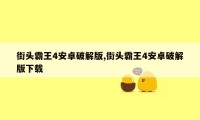
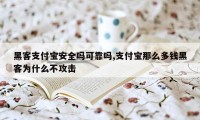

lian, Portuguese, Japanese, Hebrew, Chinese (Traditional), Chinese (Simplified), Dutch, Russian, Kor
he most advanced text translation technology and helps you comprehend texts in languages you do n
s spelling suggestions along with translation and dictionary results. Auto completion官网: 官方下载: eng_eng: eng_chs_eng